YAMon Reports
This is a high-level tour of the contents of the YAMon reports.
Views
- Summary Tab
- DayDaily Usage Tab
- MonMonthly Usage Tab
- Monthly Breakdown Tab
- Live Usage Tab
- Devices Tab
- Access Restrictions
- Settings Tab
- Alert icon
By default, the reports will open and :
- load the traffic data for the current date. You can change to another date and/or reporting interval using the
date selection widget:
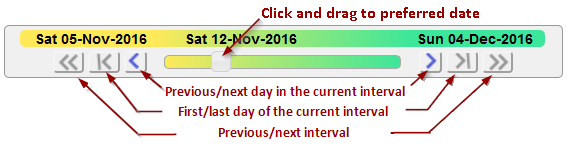
- display the contents of the `Summary` tab. You can change the default view by clicking on the star to the left of the tab name.
If you encounter issues with YAMon... you should
- Check my list of the most Common Problems
- Look for more information on the Help page
- Check threads at your firmware forum:
- Check the YAMon Facebook page
- Report installation specific issues to install@usage-monitoring.com and other questions/feedback to questions@usage-monitoring.com.
You'll make the process a whole lot easier for me if you provide details of the problem and include screenshots, a copy your logs (by default, in `/opt/YAMon3/logs`), a copy your data files (by default, in `/opt/YAMon3/data`), etc., etc.
Thank you very much to everyone who has helped with the development of YAMon - especially your patience & assistance while debugging issues.
A number of users have been very generous with donations (see the donations map)!
If you'd like to contribute, please click here. Again, thanks!!
I also truly appreciate all of the comments and feedback that you provide!